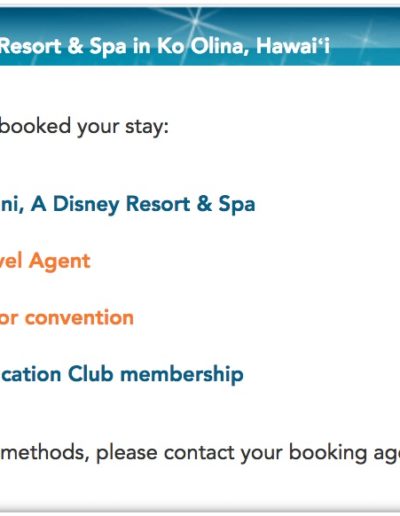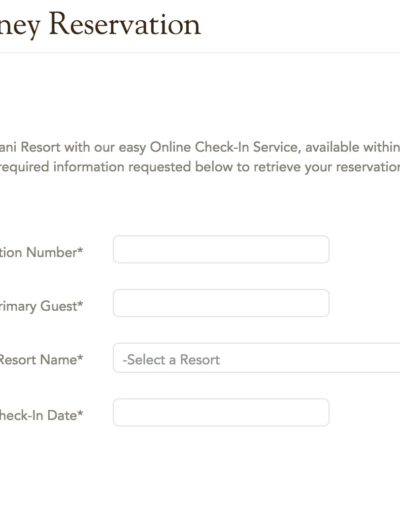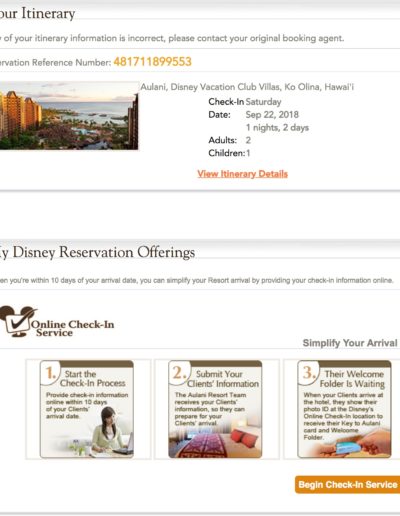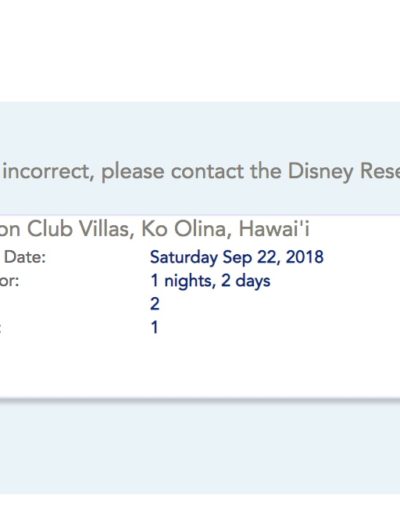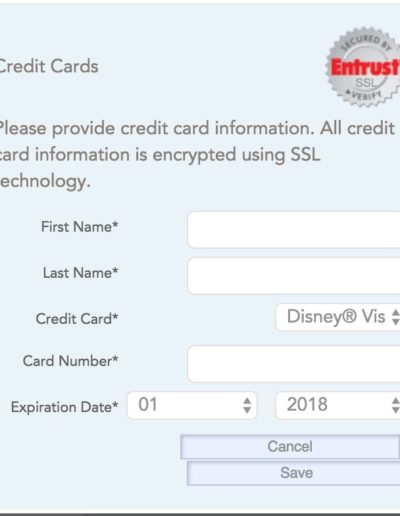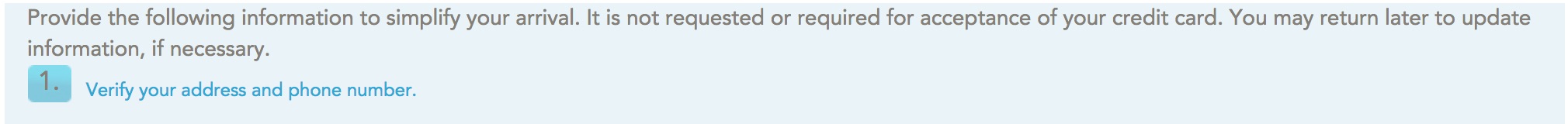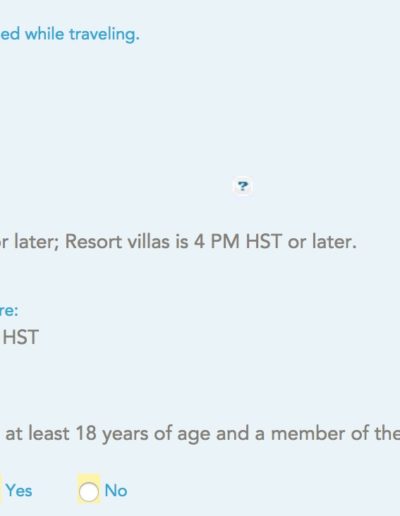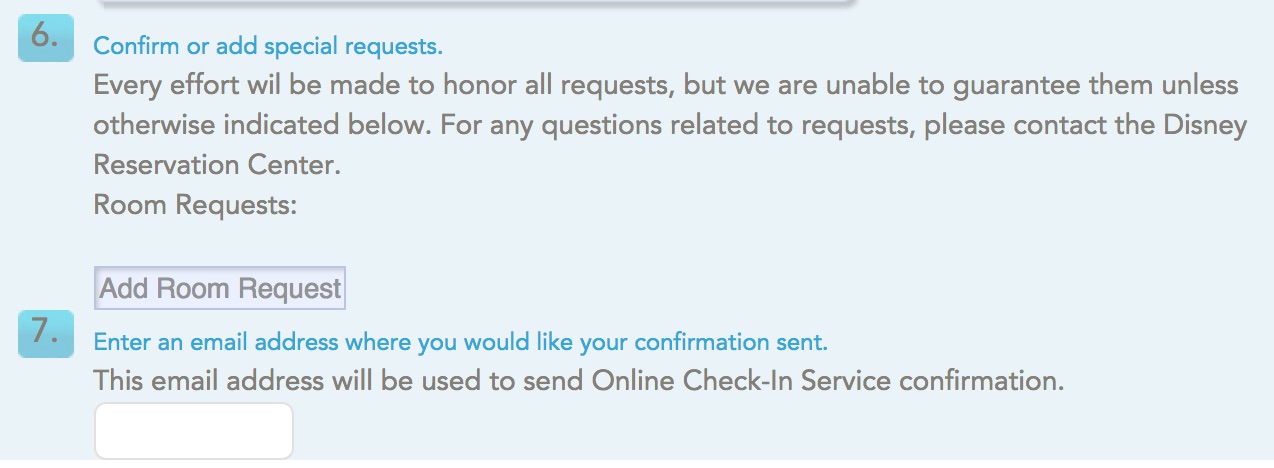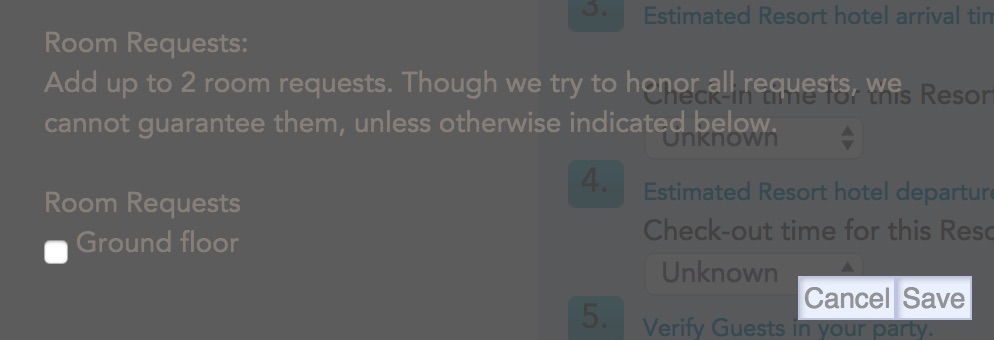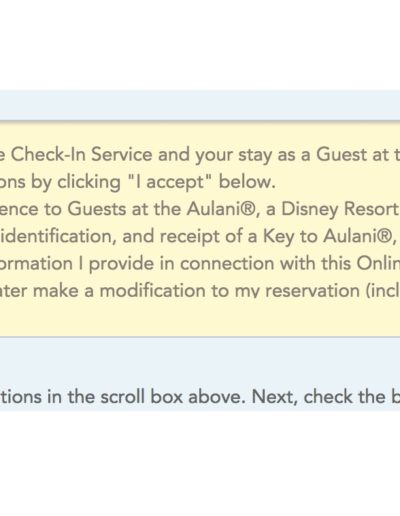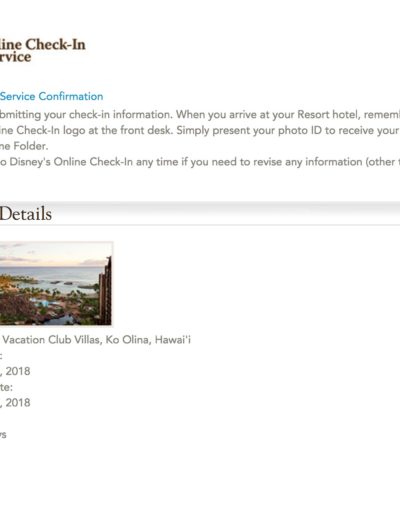Aloha Aulani
Helping you make the most of your stay.Online Check In
While you can check in at the front desk, due to COVID-19, Disney strongly recommends that you do online check in to minimize your contact with staff. Online check-in doesn’t have the same effect as it does at WDW where you can bypass the front desk entirely since it doesn’t have magic bands. You still have to go get your room key cards from either the front desk or the valet parking desk area. The room key cards are needed because without them, you won't be able to get the bands that allow you into the pools.
While you can do online check-in starting 10 days out, Disney won't send you an email telling you it's time to check in until about 5 days from your arrival date. The online check-in page for Aulani is here. While the"Aulani Resort" app makes it look like you can use the app itself to check in, all it does is route you over to your browser where it loads the check in page of the disneyaulani.com website.
The online check-in page is a little flaky. Don’t freak out if it initially tells you it doesn’t have your reservation. Sometimes it takes a few times. Occasionally, just hitting the back button and resubmitting the form fixes it. When you bring up the page, you have to enter your confirmation number, last name of the primary guest, and arrival date.
Note that if you double click the confirmation number in your email and copy it for pasting in the form, the number has a trailing space. If that space gets copied and put in to the form, the form will fail, so make sure to delete the space if this happens. The "room request" section of the form has never worked for me, in any browser. If that is important to you, you may need to contact them directly.
After this initial form that brings up your information, there's still a series of steps you have to take to complete the process. Here are all the pages and fields required.